In the new Alfresco 4, you can now easily use document templates.
Templates are convenient for forms that employees must fill often, for instance.
Another example: here at Aegif we often write new contracts, always based on the same template.
In this article I explain how to create and use a template in Alfresco.
Go to the "Data dictionary" folder, then "Node templates" folder, and upload your template:
To use it, click "Create content..." then "By Templated Node...", and you can select a template:
More technical details:
- Can be used to easily create nodes with a custom content model.
- Convenient for nodes with a particular set of aspects and properties.
- Node templates must me created by an administrator (or someone who has access to the data dictionary), and are usable by everyone.
- I haven't tried but I guess you can use permissions to show a particular template only to a particular group of users.
- I will have to check whether associations are preserved or not.
- As I reported on JIRA, folder hierarchies can not be used as templated nodes yet.
Do you know any trick with templated nodes? Let us know in the comments :-)
Nicolas Raoul
Keywords: Créer un contenu... A partir d'un modèle. Inhlat erstellen... Nach Mustervorlagen-Node. Crear contenido... Por nodo de plantilla. Crea contenuto... Per nodo modello. 親近コンテンツ… テンプレートノード
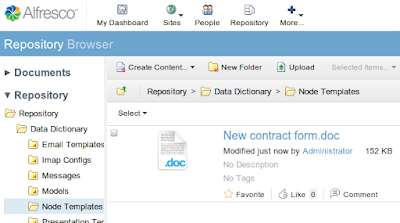
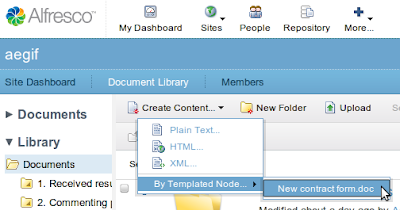
I am looking for information on how to create custom type content from the templated node menu. If I create a template under data dictionary with a custom content type (NOT cm:content) I get an error. Any ideas on how I can get around this?
ReplyDelete