Alfresco Share is a great ECM web application, but there is one detail that annoys all users, and here is how to fix it.
The problem: when clicking "Search" in a user/group selection dialog (for instance when creating a workflow), the following message appears: "Enter at least 1 character(s) to search". Which means that if you don't remember the name of the group, you have to try all letters: a,b,c,... hoping to find it. This is an incredible waste of time, and impossible to do in Japanese.
So here is how to fix the problem, and make all results appear when you click "Search":
- Stop Alfresco
- Open file tomcat/shared/classes/alfresco/web-extension/share-config-custom.xml
- At the end of this file, just before "</alfresco-config>", add this XML.
- Start Alfresco again.
Same message in other languages: Saisir au moins 1 caractère(s), 1文字以上入力してください, Geben Sie mindestens 1 Buchstaben ein, Immettere almeno 1 caratteri, Introduzca al menos 1 caracter(es).
Credits: Mike H.
Nicolas Raoul
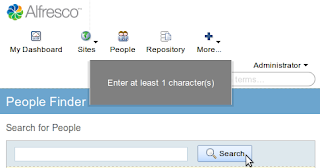
Great hint! This modification works even with Alfresco 4.2.4. Thanks.
ReplyDelete